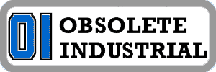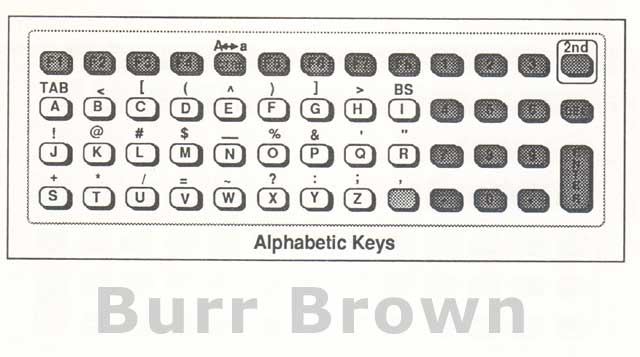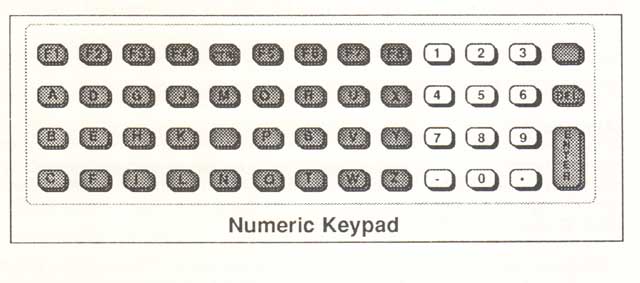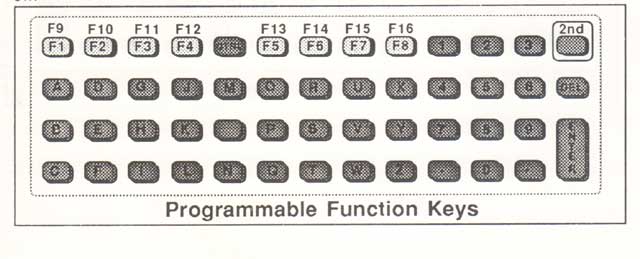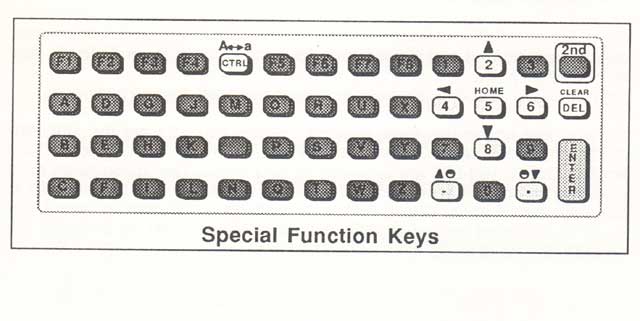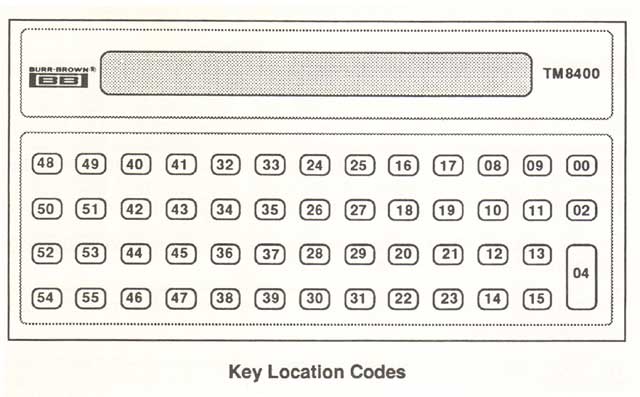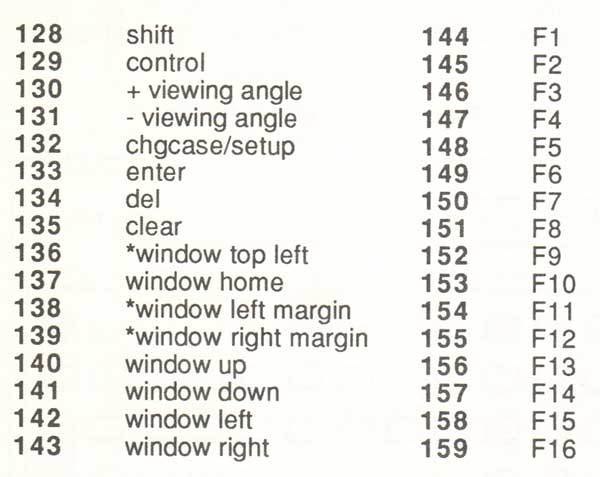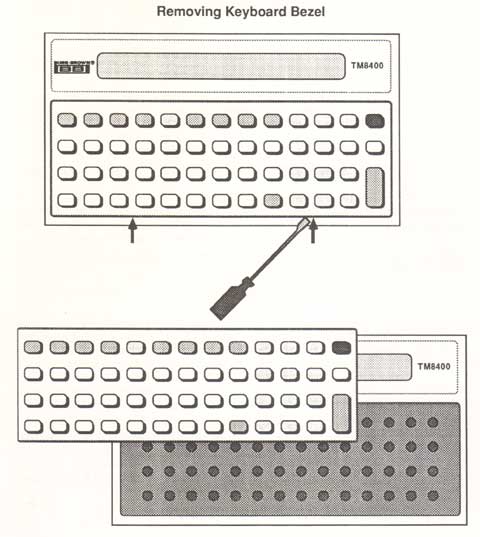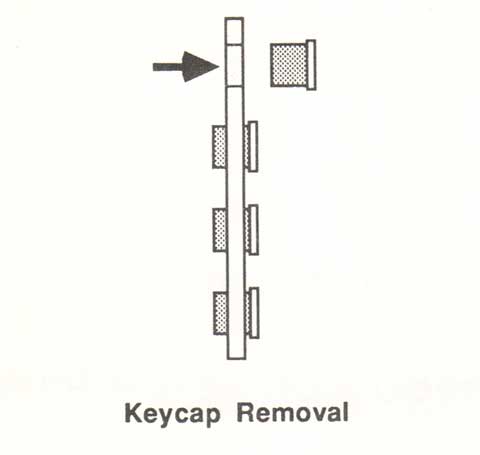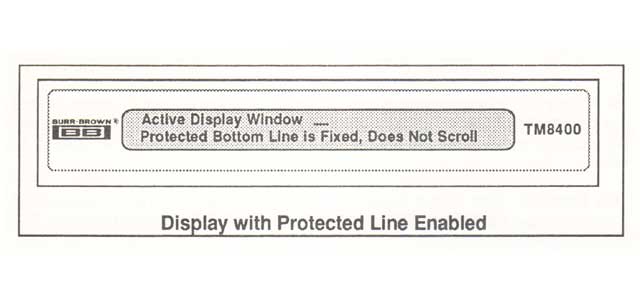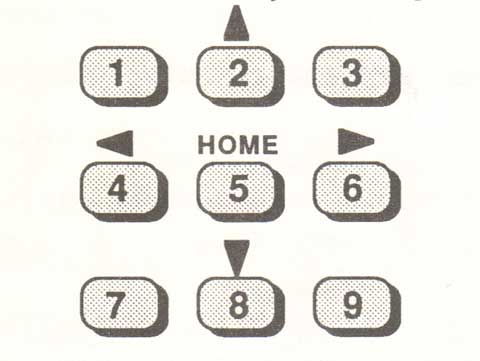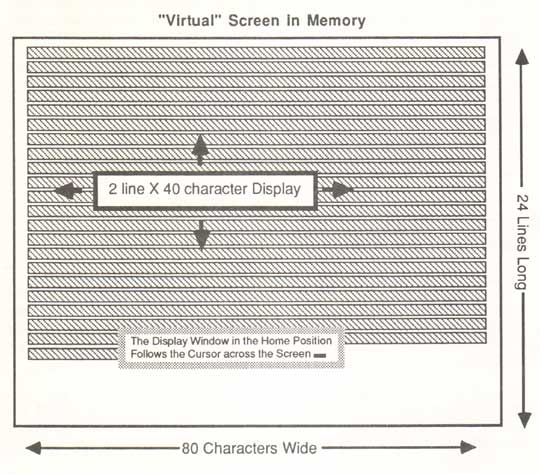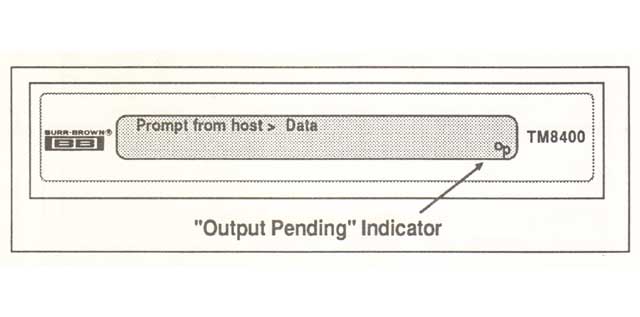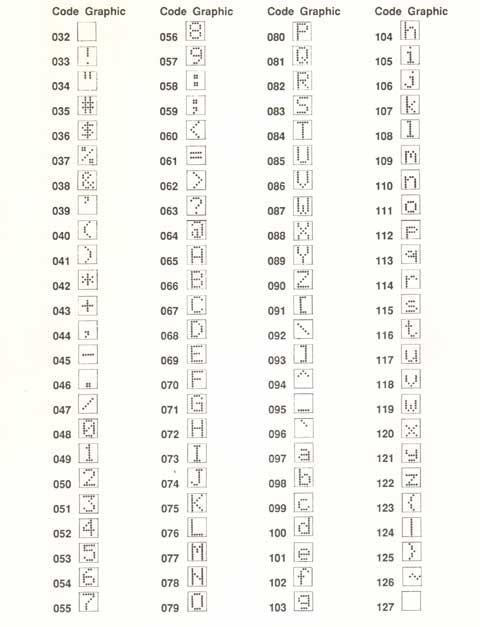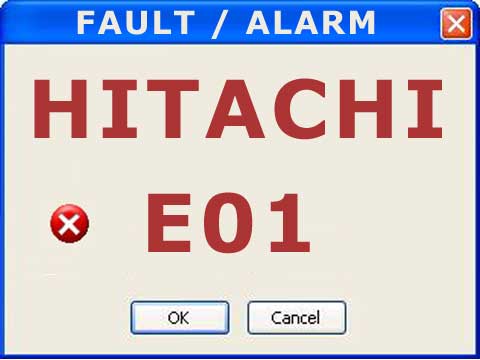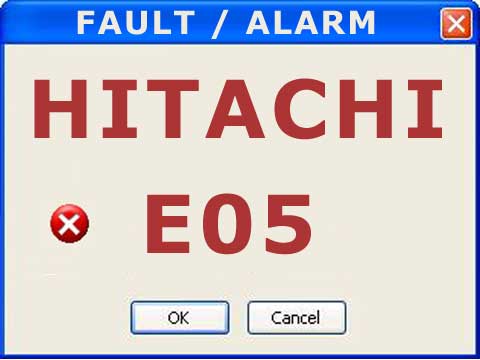And here's the ABB DCS Alarm List:
- A101 - Coast Stop (Off2) via Digital Input
The Coast Stop (Off2) digital input is cleared. - A102 - Emergency Stop (Off3) via Digital Input
The Emergency Stop (Off3) digital input is cleared. - A103 - DC Breaker Acknowledge Missing (Selected Motor)
The DC Breaker Acknowledge digital input is cleared. - A104 - Converter Overtemperature
The drive internal temperature is within 5°C of the temperature limit. - A105 - Dynamic Braking in progress
For non-US dynamic braking, the DynBrakeAck input is set while in the ON state - A106 - Motor 1 Overtemperature
The motor 1 temperature exceeds the temperature limit. - A107 - Motor 1 Overload
The motor 1 current exceeds the overload limit. - A109 - Motor 2 Overtemperature
The motor 2 temperature exceeds the temperature limit. - A110 - Motor 2 Overload
The motor 2 current exceeds the overload limit. - A111 - Mains Low Voltage
The mains voltage is below the alarm limit. - A112 - Peer to Peer, Master-Follower Communication Loss
DCS-Link or fieldbus communications have been interrupted for a period longer than the limit. - A113 - SDCS-COM-8 Communication Loss
Overriding control and/or master-follower communications through channel 0 or 2 of the COM-8
have been interrupted for a period longer than the limit - A114 - Armature Current Deviation
Current reference differs from current actual by more than a limit for longer than a time limit. See alarm description in DCS800 Firmware Manual for what to check in the event of a fault. - A115 - Tachometer Range (Selected Motor)
If this alarm is present for longer than 10 seconds, the signal from the tachometer analog input exceeded a limit. If present for 10 seconds and then it clears, it is an indication that M1OvrSpeed (30.16) or M2OvrSpeed (49.21) has changed and a new tach fine tuning is required. - A116 - Mechanical Brake (Selected Motor)
Active only when BrakeFaultFunc (42.06) = CRANE, the acknowledge signal for brake engaged is missing for a period longer than the engage limit. - A117 - Armature Current Ripple
DC current ripple exceeds the limit. If this occurs during start up, then current controller gain may be set too high. Otherwise, this is often an indication that one or more thyristors is not working or a fuse is blown. - A118 - Found New Application on Memory Card
An application has been found on SDCS-MEM8 used with ControlBuilder. - A119 - Application Mismatch between Drive and Memory Card
The applications previously loaded to the drive and the one on the SDCS-MEM8 do not match. - A120 - Overvoltage Protection Active
The overvoltage protection unit, DCF506-xxxx-51 is active, so the controller is blocking the converter output. - A121 - Autotuning Failed
Autotuning has failed. - A122 - Mechanical Brake (Selected Motor)
Active only when BrakeFaultFunc (42.06) ? FAULT, the acknowledge signal for brake open or brake engaged is missing for a period longer than the open or engage limit. Or torque actual does not reach the torque limit, used, for example, for cranes with a hanging load. - A124 - Speed Scaling Out of Range
See: Motor 1: 50.01, 20.01, 20.02, 99.04 and Motor 2: 49.22, 49.03, 49.19, 49.20 - A125 - Speed Feedback (Selected Motor)
Speed feedback from a tachometer or encoder is continuously compared to EMF feedback while running. A fault indicates that the EMF voltage was above a voltage limit (30.15) while the motor speed was below a speed limit (30.14). This usually indicates there is a problem with the tachometer or encoder. - A126 - External Alarm via Digital Input
The External Alarm digital input is set. - A127 - Analog Input Out of Range
One of the analog input values is below the minimum limit. - A128 - Fieldbus Communications Loss
Fieldbus Communications have been interrupted for a period longer than a time limit after the first data set from the overriding control has been received. - A129 - Parameters Restored
The parameters found in flash were invalid at power-up (checksum fault). All parameters were restored from the parameter backup. - A130 - Local Command Loss
Communications have been interrupted with the control panel, Drive Window, or Drive Window Light while in Local Control Mode - A131 - Parameter Added
A new firmware program with a different amount of parameters was downloaded. The new parameters are set to their default value. - A132 - Parameter Setting Conflict
The settings of some parameters are in conflict with each other. - A133 - Retained Data Invalid
The retained data was invalid at power-up; the backup data was used. Backup data reflects the status during the previous power-up. Retained data includes: fault logger data, Data1 (19.01) thru Data4 (19.04), I/O options (see group 98), parameters defined by means of DCS800 ControlBuilder when the RETAIN box is checked. - A134 - Parameter Compatibility
When downloading parameter sets or during powerup the firmware attempts to write the parameters. If setting of a parameter is not possible or not compatible, the parameter is set to default. - A135 - Parameter Upload or download Failed
The checksum verification failed following a parameter upload or download. Please try again - A136 - Adaptive Program Task Time Not Set
The task time for Adaptive Programming is not set when the user attempted to start it. - A137 - Speed Not Zero
Drive was restarted before the motor decelerated below the zero speed limit. - A138 - Off2 (Coast Stop) Fieldbus
Bit 1 from the main control word is not set, causing a start inhibit condition. - A139 - Off3 (Emergency Stop) Fieldbus
Bit 2 from the main control word is not set, causing an estop condition. - A140 - Illegal Fieldbus Settings
The fieldbus parameters in group 51 (fieldbus) are not set according to the fieldbus adapter or the device has not been selected. - A141 - SDCS-COM8 Firmware Version Conflict
Invalid combination of drive (SDCS-CON-4) firmware and SDCS-COM-8 firmware. Drive firmware 3.7 is compatible with SDCS-COM-8 firmware 1.80 or higher. See firmware release notes for complete compatibility list. Typically requires upgrading to a newer SDCSCOM-8 board - A142 - Memory Card Missing
A ControlBuilder application has been loaded in the drive but the memory card belonging to that application has not been found. - A143 - Memory Card Failure
The data found in the memory card was invalid (checksum fault).