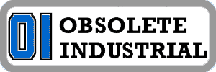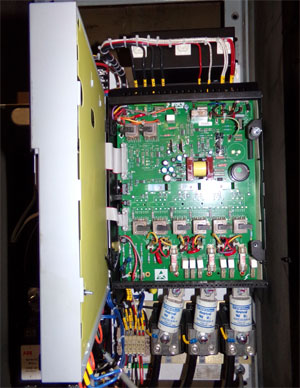Quote from: 2106tech on June 14, 2018, 04:04:AM
I'm getting a Ground Fault 13
A ground fault in this case is likely in the motor, I think the fault list tells you to check not only the motor for grounds, but the external wiring also. There is no mention of a ground within the drive.
Here's an expanded list tof the Allen Bradley Power Flex Faults in random order:
- 2 Auxiliary Input
- 39 Phase V to Ground
- 88 Software Fault
- 3 Power Loss
- 40 Phase W to Ground
- 89 Software Fault
- 4 UnderVoltage
- 41 Phase UV Short
- 90 Encoder Quad Error
- 5 OverVoltage
- 42 Phase VW Short
- 91 Encoder Loss
- 7 Motor Overload
- 43 Phase UW Short
- 92 Pulse In Loss
- 8 Heatsink OvrTemp
- 48 Params Defaulted
- 93 Hardware Fault
- 9 Transistor OverTemp
- 49 Drive Powerup
- 100 Parameter Checksum
- 10* Heatsink Low Temp
- 51 Flt Queue Cleared
- 101-103 UserSet Checksum
- 12 HW Over Current
- 52 Faults Cleared
- 104 Power Boarrd Chksum1
- 13 Ground Fault
- 55 Cntrol Board Overtemp
- 105 Pwr Board Chksum2
- 15 Load Loss
- 63 Shear Pin
- 106 Incompat MCB-PB
- 16 Motor Thermistor
- 64 Drive OverLoad
- 107 Replaced MCB-PB
- 17 Input Phase Loss
- 69 DB Resistance
- 108 'eyw Anlg Cal Chksum
- 18 Hardware PTC
- 70 Power Unit
- 109 NVS I/O Checksum
- 20 TorqPrv Spd Band
- 71- 75 Port 1-5 Adapter
- 110 NVS I/O Failure
- 21 Output PhaseLoss
- 76* Port 6 Adapter
- 111* Power Down Csum
- 24 Decel Inhibit
- 77 IR Volts Range
- 121 I/O Comm Loss
- 25 OverSpeed Limit
- 78 Flux Amps Ref Rang
- 122 I/O Failure
- 28 See Manual
- 79 Excessive Load
- 130 Hardware Fault
- 29 Analog In Loss
- 80 AutoTune Aborted
- 131 Hardware Fault
- 33 Auto Rstrt Tries
- 81- 85 Port 1-5 DPI Loss
- 900-930 Fatal Faults
- 36 SW OverCurrent
- 86* Port 6 DPI Loss
- 38 Phase U to Ground
- 87 IXo VoltageRange
- 1 Precharge Active
- 15 Ground Warn
- 28 Ixo Vlt Range
- 2 UnderVoltage
- 16* Brake Slipping
- 29 Sleep Config
- 3 Power Loss
- 17 Dig In ConflictA
- 30 TB Man Ref Cflct
- 4 Start At PowerUp
- 18 Dig In ConflictB
- 31 PTC Conflict
- 5 Analog in Loss
- 19 Dig In ConflictC
- 32 Brake Slipped
- 6 IntDBRes OvrHeat
- 20 Bipolar Conflict
- 33 AdjVoltRef Cflct
- 8 Drive OL Level 1
- 21 Motor Type Conflict
- 34 Home Not Set
- 9 Drive OL Level 2
- 22 NP Hz Conflict
- 38 DPI Port1 Loss
- 10 Decel Inhibt
- 23 MaxFreq Conflict
- 39 DPI Port2 Loss
- 11 Waking 24 VHz Neg Slope
- 40 DPI Port3 Loss
- 12 Motor Thermistor
- 25 IR Volts Range
- 49 Torq Prove Cflct
- 13 In Phase Loss
- 26 Flux Amps Ref Range
- 50 Prof Step Cflct
- 14 Load Loss
- 27 Speed Ref Cflct
- 52 PI Config Conflict
*Firmware 6.002 and later only