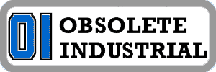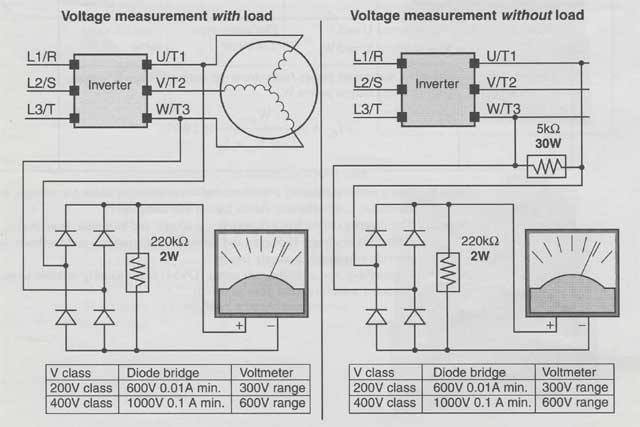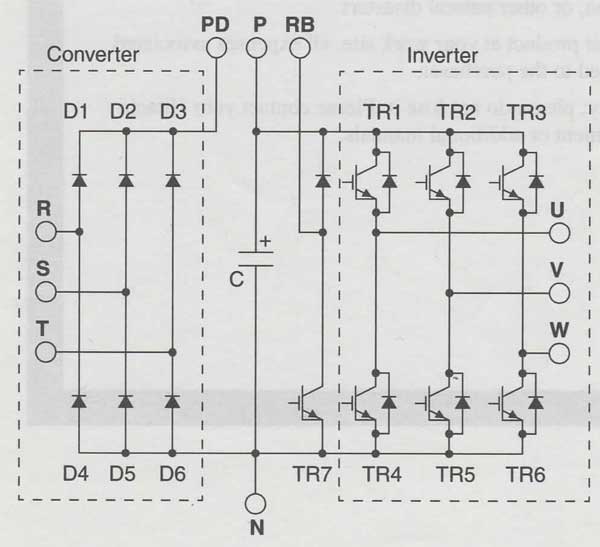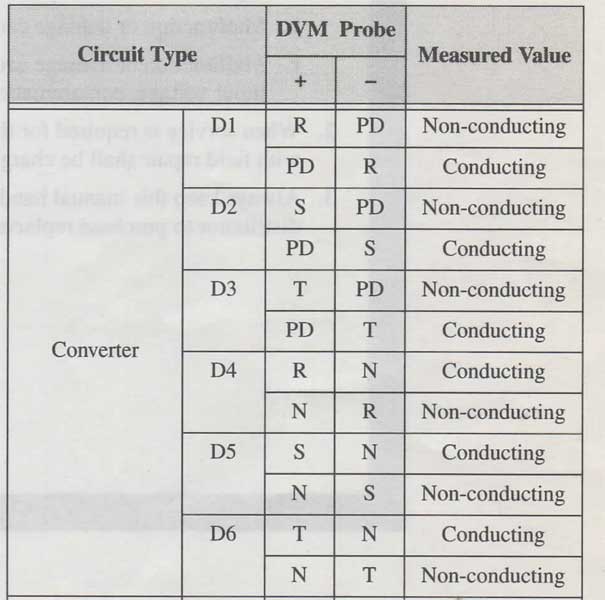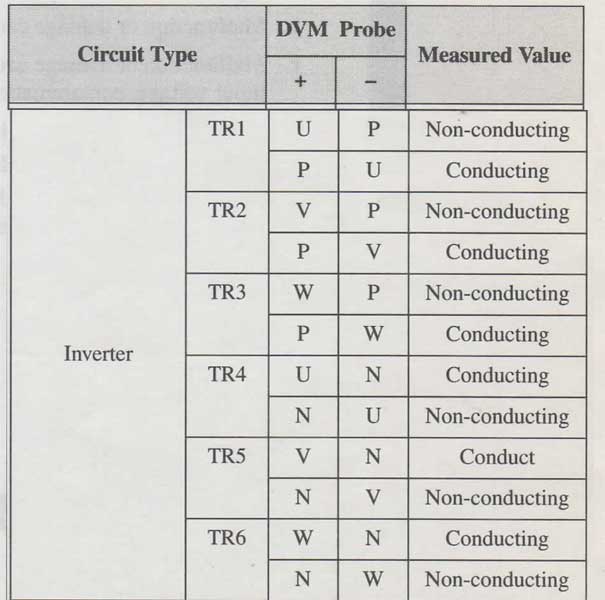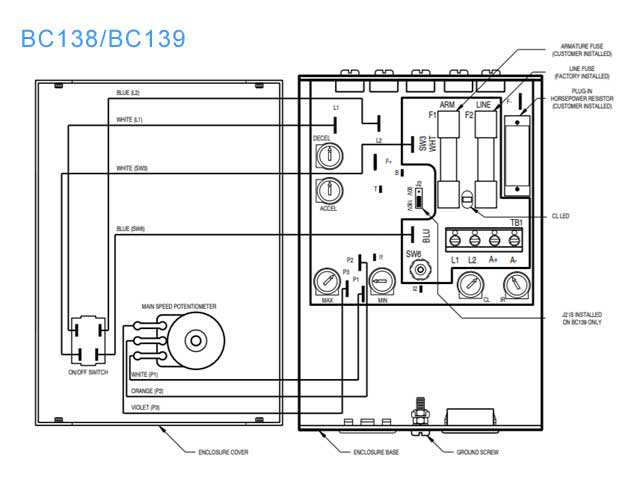If you're stuck with the sump pump, maybe you can at least make it more energy efficient?
How about adding an external float that's adjustable so the pump cycles less often?
Can you find a single phase soft starter to decrease your electricity cost and make the pump more energy efficient?
If you have to live with a water problem, maybe that would ease the pain. Good luck.
How about adding an external float that's adjustable so the pump cycles less often?
Can you find a single phase soft starter to decrease your electricity cost and make the pump more energy efficient?
If you have to live with a water problem, maybe that would ease the pain. Good luck.