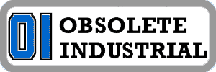Quote from: fellow_mach on May 27, 2017, 05:17:AM
Anyone have a list of Parker AC10 Faults available?
Here you go, I put together a list of Parker AC10 faults, this is the list that I have, there may be more faults/alarms but this is what I have.
- Fault: AErr Fault Description: Line Disconnected Troubleshooting and Causes: Analog signal line disconnected, Signal source is broken Possible Fixes: Change the signal line, Change the signal source
- Fault: CE Fault Description: Communication Timeout Troubleshooting and Causes: Communication faultPossible Fixes: PC/PLC does not send command at fixed time, Check communication line for reliable connected
- Fault: Err1 Fault Description: Password is Wrong Troubleshooting and Causes: When password function is enabled, password is set wrongPossible Fixes: Set password correctly
- Fault: Err2 Fault Description: Tuning Parameters Wrong Troubleshooting and Causes: incorrect motor parameters enteredPossible Fixes: Connect motor correctly, Enter correct motor data
- Fault: Err3 Fault Description: Current Malfunction Before Running Troubleshooting and Causes: Current alarm signal exists before runningPossible Fixes: Check if control board is properly connected to power board, Contact Parker if unresolved
- Fault: Err4 Fault Description: Current Zero Excursion Malfunction Troubleshooting and Causes: Flat cable is loosened, Current detector is broken Possible Fixes: Check the flat cable, Contact Parker if unresolved
- Fault: Err5 Fault Description: PID Parameters are set Wrong Troubleshooting and Causes: PID parameters are set wrongPossible Fixes: Set the parameters correctly
- Fault: FL Fault Description: Flycatching Fault Troubleshooting and Causes: Flycatching failurePossible Fixes: Track again, Contact Parker if unresolved
- Fault: GP Fault Description: Ground fault Troubleshooting and Causes: Motor cable is broken and short-circuit to earth, The insulation of motor is broken and short circuit to earth, Inverter has faultPossible Fixes: Change motor cable, Repair or replace motor, See Also: OC, OC1, OC2 and ERR4
- Fault: LU. Fault Description: Under-Voltage Protection Troubleshooting and Causes: Low voltage on the input sidePossible Fixes:Check if supply voltage is normal, Check if parameter setting is correct
- Fault: OC Fault Description:Overcurrent Troubleshooting and Causes: Too short acceleration time, Short circuit at output side, Locked rotor with motor, Parameter tuning is not correctPossible Fixes: Prolong acceleration time, Ask if motor is cable broken, Check if motor overloads, Reduce VWF compensation value, Measure parameter correctly
- Fault: OC1 Fault Description: Overcurrent 1 Troubleshooting and Causes: Too short acceleration time, Short circuit at output side, Locked rotor with motor, Parameter tuning is not correct Possible Fixes: Prolong acceleration time, Ask if motor is cable broken, Check if motor overloads, Reduce VWF compensation value, Measure parameter correctly
- Fault: OC2 Fault Description:Overcurrent Troubleshooting and Causes: Too short acceleration time, Short circuit at output side, Locked rotor with motor, Parameter tuning is not correct Possible Fixes: Prolong acceleration time, Ask if motor is cable broken, Check if motor overloads, Reduce VWF compensation value, Measure parameter correctly
- Fault: O.E. Fault Description: DC Over-Voltage Troubleshooting and Causes: Supply voltage too high, Load inertia too big, Deceleration time too short, Motor inertia rise again, Parameter of speed loop PID is set abnormally Possible Fixes: Check if rated voltage is input, Add braking resistance(optional), Increase deceleration time, Set the parameter of rotary speed loop PID correctly
- Fault: O.H. Fault Description: Heatsink Overheat Troubleshooting and Causes: Environment temperature too high, Poor ventilation, Fan damaged, Carrier wave frequency or compensation curve is too high Possible Fixes: Improve ventilation, Clean air inlet and outlet and radiator, Install as required, Change fan, Decrease carrier wave frequency or compensation curve
- Fault: O.L1 Fault Description: Inverter Overload Troubleshooting and Causes: Load too heavy Possible Fixes: Reduce load; (check drive ratio), Increase inverter's capacity
- Fault: O.L2 Fault Description: Motor Overload Troubleshooting and Causes: Load too heavyPossible Fixes: Reduce load; (check drive ratio), Increase motor's capacity
- Fault: PCE Fault Description: PMSM tuning fault Troubleshooting and Causes: Load is too heavy, Motor parameters measurement is wrongPossible Fixes: Decrease the load, Measure motor parameters correctly
- Fault: P.F1. Fault Description: Input Phase Loss Troubleshooting and Causes: Phase loss with input powerPossible Fixes: Check if power input is normal, Check if parameter setting is correct
- Fault: PFO Fault Description: Output Phase Loss Troubleshooting and Causes: Motor is broken, Motor wire is loose, Inverter is brokenPossible Fixes: Check if wire of motor is loose, Check if motor is broken